Welcome to CCNA Lab by jodoi
 Lab ทุกข้อใช้โปรแกรม Cisco Packet Tracer v5.3 ขึ้นไป
Lab ทุกข้อใช้โปรแกรม Cisco Packet Tracer v5.3 ขึ้นไป
วัตถุประสงค์เพื่อเพิ่มความรู้และประสบการณ์เท่านั้น
ทุก Lab ออกแบบจากประสบการณ์การทำงานจริงที่พบเจอ เป้าหมายเพื่อแชร์หรือแบ่งปันให้กับผู้เรียนในหลักสูตร CCNA กับทางโจดอย หรือผู้ทำงานในสายงานไอทีทางด้านเน็ตเวิร์กอื่นทั่วไป ให้ทราบถึงปัญหาต่าง ๆ ที่เกิดขึ้นจากทำงาน จะเน้นการ Troubleshooting เป็นหลัก หมั่นฝึกฝนและปฏิบัติบ่อย ๆ นะคะ ดังคำกล่าวที่ว่า "ร้อยทฤษฎีไม่เท่าหนึ่งปฏิบัติ"
ส่งคำตอบจากการทดสอบการทำ Lab หรือติดปัญหาสงสัยในหัวข้อไหน หรือร่วมแบ่งปันประสบการณ์การทำงานได้ที่ sale@jodoi.com
เป็นกำลังใจให้คนทำงานทุกท่านนะคะ สู้ๆ ค่ะ
ทีมงานโจดอย
.jpg) |
แนะนำการทำ Lab CCNA |
Overview
Engineer ผู้ดูแล Network HQ และ B1 ทำการ Config Router Cisco HQ แต่ยังไม่สมบูรณ์ ให้ Admin ผู้ดูแลทำให้ PC และ Server ทุกเครื่องติดต่อกันได้ เงื่อนไขคือ เข้าได้เพียง Router HQ และ Switch Cisco ฝั่ง B1 เท่านั้น password และ IP ของ router HQ ต้องหาเองนะคะ
Overview
ให้ Admin ผู้ดูแล ทำให้ PC และ Server ทุกเครื่องติดต่อกันได้ โดยใช้ Routing eigrp ค่า AS Number 100 โดยห้ามยุ่งเกี่ยวกับ Static route ที่มีอยู่เดิม เข้า Router Cisco ได้ทุกตัวด้วย password jodoi
Overview
ให้ Admin ผู้ดูแล ทำให้ PC ทุกเครื่องติดต่อ Server ได้ โดยตรวจสอบ config เรื่อง route ,Nat และ wan ppp chap เข้า Router Cisco ได้ทุกตัวด้วย password jodoi
Overview
ให้ Admin ผู้ดูแล ทำให้้ PC ทุกเครื่องติดต่อกันได้ทุกสาขา โดยใช้ค่า encapsulation เป็น frame-relay ietf , lmi-type ansi
Overview
engineer ผู้ดูแลระบบ Network ของ Jodoi IT ไปเที่ยวที่เชียงใหม่ ได้ทำการ config ACL ที่ Router HQ ผิดไว้ ต้องการแก้ไข config ดังนี้
1. acl 101 ห้าม Server IP 111.111.111.111 เปิด web 203.111.111.102 เพียงอย่างเดียวเท่านั้น ที่เหลือ อนุญาตทั้งหมด
2. acl 100 ห้าม PC IP 192.168.2.200 เปิด web ทุก website แต่สามารถเปิด web 203.111.111.102 ได้เพียง web เดียว PC IP 192.168.2.0/24 อื่นๆ ไม่สามารถเปิด web 203.111.111.102 ได้ เงื่อนไขอื่นๆ ใช้งานได้ปกติ
Lab นี้แก้ไขโดยการ remote ผ่านทาง wireless เท่านั้นนะครับ เพื่อความเหมือนจริง
ให้ Admin ผู้ดูแลต่อทำการ Config ที่ PC 172.18.1.102 เท่านั้น และ password สำหรับ telnet คือ jodoi
Overview
ให้ Admin ผู้ดูแลทำให้ PC ทุกเครื่องออกสู่ Internet ได้โดยติดต่อกับ IP Public ได้ โดยการแก้ไข ให้ทำผ่าน PC: Network Engineer เท่านั้น telnet ไปที่ router และ switch ด้วย password : jodoi
หมายเหตุ สามารถเข้า switch-floor2 , switch-floor3 และ PC ทุกเครื่องได้โดยตรง ที่เหลือต้องทำผ่านการ telnet เท่านั้นเพื่อความสมจริง
Overview
ให้ Admin ผู้ดูแล ใช้ความรู้เรื่อง NAT และ Routing OSPF โดยใช้ process id=20 area=0 เงื่อนไขคือให้ router ทุกตัวติดต่อกันได้ และให้ PC สามารถติดต่อ Server ฝั่ง ISP ได้
Overview
ให้ Admin ผู้ดูแล Lab ข้อนี้คือให้ router ทุกตัว ติดต่อกันได้ด้วย rip version 2
1. PC และ Server ต้องสามารถ ping กันได้
2. อนุญาตให้เฉพาะ PC 192.168.2.4 เครื่องเดียวเท่านั้นที่สามารถเข้า web 222.222.222.251 ได้ hosts อื่นๆ ห้ามทั้งหมด ให้ทำ ACL 3 บรรทัดเท่านั้น และให้เลือกทำที่ router ตัวเดียวและ Interfaceเดียว
Overview
จะต่อเนื่องจาก Lab 8 คือ เมื่อเปิด lab ขึ้นมาให้ทำการปิดเปิด Router ตัวกลาง ( HQ ) จะ boot ไม่ขึ้น ให้ทำการ load IOS ชื่อ file c2600-i-mz.122-28.bin โดยมี TFTP Server คือ IP 192.168.2.100 ถ้า boot ได้แล้วให้ load config จาก TFTP Server ชื่อ file jodoi-confg ถ้าทำถูกต้อง pc ทุกเครื่องจะติดต่อกันได้
หมายเหตุ ให้ดูวิธีการใน บทความ ของโจดอยได้ค่ะ
Overview
Lab ข้อ 10 เป็น Basic Network แต่ผู้เรียน CCNA ก็ต้องทำได้ค่ะ โจทย์ให้ PC ฝั่งซ้ายมือทั้งหมด ติดต่อ Server ที่ฝั่งขวามือได้ โดยให้ set IP ฝั่ง Server และ PC เอง ห้าม DHCP และที่ Router Linksys ให้ set WAN แบบ PPPoE โดยใช้ user:jodoi และ pass:123456 ส่วนของ wireless ให้ set Security : WPA2 , Passphrase:12345678 และ IP LAN:192.168.0.1/25 ส่วนฝั่ง Server ขวามือ ใช้ IP 22.22.22.254/29
Overview
Lab Test 11 Client can use Internet ( can ping www.jodoi.com and www.google.com )
All password : jodoi
Routing EIGRP AS=101,WAN PPP CHAP
Lab ข้อ 12 ทำให้เครื่อง Client สามารถออก Internet และเปิด website ได้ทุกเครื่อง
password ในการเข้า router ทุกตัวคือ jodoi ใช้ความรู้เรื่อง WAN,NAT,ACL และ
Routing OSPF ให้ใช้ process id=1 ,area=0
รายละเอียดตามไฟล์แลบ
Overview
Lab ข้อ 14 ทำให้ pc ที่อยู่ฝั่ง Router HQ สามารถติดต่อไปที่ Server ปลายทางได้ ทุกตัว และทุก Application
โดยมีเงื่อนไขดังนี้
Router HQ ทำ Nat ให้ Client
Routing ospf process-id=2
area = 0
All Client can ping to all Server
All password=jodoi
<>
รายละเอียดตามไฟล์แลบ Overview Lab ข้อ 15 All PC can open website www.jodoi.com and www.jodoi.org รายละเอียดตามไฟล์แลบ Overview Lab ข้อ 16 รายละเอียดตามไฟล์แลบ Overview Lab ข้อ 17 รายละเอียดตามไฟล์แลบ Overview Lab ข้อ 18 Check config NAT,ACL,DHCP,Routing by Telnet from 192.168.1.253 รายละเอียดตามไฟล์แลบ Overview Lab ข้อ 19 รายละเอียดตามไฟล์แลบ Overview Lab ข้อ 20 รายละเอียดตามไฟล์แลบ Lab ข้อ21 Lab ข้อ22 รายละเอียดตามไฟล์ Lab Lab ข้อ23 Jodoi Lab.23 ALL PC can connect www.jodoi.com and www.jodoi.org 1-Click on ADSL Router and go to the gui tab. In the Basic Setup tab, Internet connection All Password : jodoi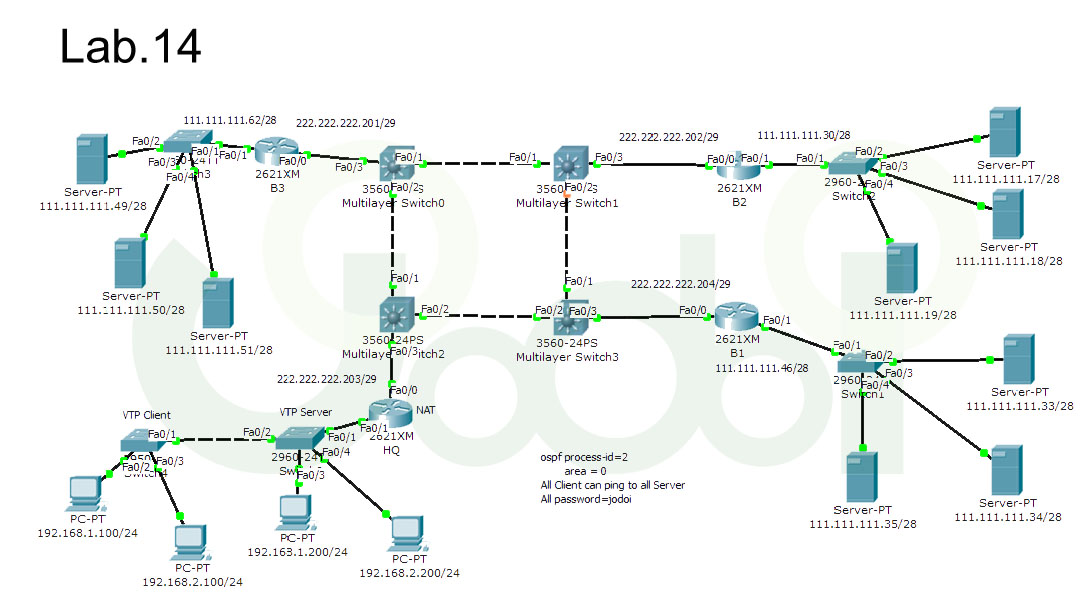
All password on Router-----> jodoi
(WAN,Routing and NAT) ![]() Lab
Lab
![]() Answer (ไม่เฉลย รบกวนส่งLab เข้ามาที่sale@jodoi.com)
Answer (ไม่เฉลย รบกวนส่งLab เข้ามาที่sale@jodoi.com)
Check NAT and Routing EIGRP ( AS=100)
All Password : jodoi
ALL PC can use web server.![]() Lab
Lab
![]() Answer (ไม่เฉลย รบกวนส่งLab เข้ามาที่sale@jodoi.com)
Answer (ไม่เฉลย รบกวนส่งLab เข้ามาที่sale@jodoi.com)
(Username:jodoi, Password:jodoi , enable:jodoi )
www.facebook.com 66.66.66.3
www.google.com 66.66.66.5
www.jodoi.com 66.66.66.4
www.mthai.com 203.149.6.3
www.pantip.com 203.149.6.4
www.sanook.com 203.149.6.5
1)All hosts on Jodoi-HQ-NAT can use all application
2)Config ACL on Jodoi-B1-NAT
2.1) hosts on Jodoi-B1-NAT can open all website
except www.facebook.com and www.sanook.com
2.2) hosts on Jodoi-B1-NAT can Telnet to only IP 203.149.5.14 other IP deny
2.3) Other Service deny![]() Lab
Lab
![]() Answer (ไม่เฉลย รบกวนส่งLab เข้ามาที่sale@jodoi.com)
Answer (ไม่เฉลย รบกวนส่งLab เข้ามาที่sale@jodoi.com)Check Config on Jodoi-ADSL,Jodoi-HQ,SW-Floor1,
SW-Floor2,SW-Floor3 .
VLAN 30 --192.168.0.0/24
VLAN 40 -- 192.168.1.0/25
VLAN 50 -- 192.168.1.128/25
Password console and enable : jodoi
All Hosts can use website. All hosts receive IP from router.![]() Lab
Lab
![]() Answer (ไม่เฉลย รบกวนส่งLab เข้ามาที่sale@jodoi.com)
Answer (ไม่เฉลย รบกวนส่งLab เข้ามาที่sale@jodoi.com)Set Config on Jodoi-HQ (New Router)
1) WAN : frame-relay point-to-point sub interface
2) Set Routing
3) Restore Config Router Jodoi-HQ from
TFTP Server IP: 203.149.6.5 ,File name : backup-01112012
4) All Hosts can use website. All hosts receive IP from router.![]() Lab
Lab
![]() Answer (ไม่เฉลย รบกวนส่งLab เข้ามาที่sale@jodoi.com)
Answer (ไม่เฉลย รบกวนส่งLab เข้ามาที่sale@jodoi.com)Lab Routing
1) Set Routing RIP version 2
2) Set Routing OSPF process-id=1 ,area-id=0
3) Set Routing EIGRP AS-Number= 22 3.1 ) Use command show ip eigrp topology and show ip route on Router R1
3.2 ) Router R1 change bandwidth interface s0/2 to 1024 kilobits Use command show ip eigrp topology and show ip route on Router R1 again
3.3 )Router R1 add config variance 2 on eigrp 22
( R1(config)#router eigrp 22
R1(config-router)#variance 2 )
Use command show ip eigrp topology and show ip route on Router R1 againNote : Before config routing must first add IP & WAN
![]() Lab
Lab
![]() Answer (ไม่เฉลย รบกวนส่งLab เข้ามาที่sale@jodoi.com)
Answer (ไม่เฉลย รบกวนส่งLab เข้ามาที่sale@jodoi.com)1) Config Inter VLAN Routing ( PC1 can connect to All hosts )
2) Connet Switch4 to Multilayer Switch3
3) All PC can connect Server1 and Server2![]() Lab
Lab
![]() Answer (ไม่เฉลย รบกวนส่งLab เข้ามาที่sale@jodoi.com)
Answer (ไม่เฉลย รบกวนส่งLab เข้ามาที่sale@jodoi.com)
is set to PPPoE and username = "jodoi" and password = "cisco".
2-Check Config on Router Jodoi2 ( NAT ,Routing ,DHCP )
![]() Lab
Lab
![]() Answer (ไม่เฉลย รบกวนส่งLab เข้ามาที่sale@jodoi.com
Answer (ไม่เฉลย รบกวนส่งLab เข้ามาที่sale@jodoi.com
Lab ข้อ24
1) use command show ip ospf neighbor to find DR and BDR
2) Config interface loopback on all Router to change Router ID and reconfig OSPF
Ex:
Jodoi1--> loopback 0 ip 10.10.10.10/32
Jodoi2--> loopback 0 ip 9.9.9.9/32
Jodoi3--> loopback 0 ip 8.8.8.8/32
Jodoi4--> loopback 0 ip 7.7.7.7/32
Jodoi5--> loopback 0 ip 20.20.20.20/32
Jodoi6--> loopback 0 ip 30.30.30.30/32
Jodoi7--> loopback 0 ip 40.40.40.40/32
3) use command show ip ospf to check Router ID
4) use command show ip ospf neighbor to find DR and BDR
On Ethernet 1 ----- DR ---> Jodoi1
BDR ---> Jodoi2
On Ethernet 2 ----- DR ---> Jodoi7
BDR ---> Jodoi6
![]() Lab
Lab
![]() Answer (ไม่เฉลย รบกวนส่งLab เข้ามาที่sale@jodoi.co
Answer (ไม่เฉลย รบกวนส่งLab เข้ามาที่sale@jodoi.co
Lab ข้อ25 OSPF Inter-Area
All Password : jodoi
1) Check config OSPF on Router Jodoi1--> Jodoi7
2) Can communication between PC0 to PC11
3) Use command show ip route to check routing table
![]() Lab
Lab
![]() Answer (ไม่เฉลย รบกวนส่งLab เข้ามาที่sale@jodoi.com
Answer (ไม่เฉลย รบกวนส่งLab เข้ามาที่sale@jodoi.com
Lab 26 (Name ACL )
1. ONLY host 10.10.20.2 and 10.10.10.2 can web access to the www.jodoi.com.
No other hosts will have all service to www.jodoi.com.
All other traffic is permitted.
Note: Check config by remote from 10.10.30.200 (Jodoi-Engineer) to Router HQ-Jodoi-Bangkok(10.10.40.201),
Jodoi-phuket-SW(10.10.20.253) and Jodoi-bangkok-SW(10.10.10.253)
All password :jodoi
![]() Lab
Lab
![]() Answer (Do not answer I sent to the Lab sale@jodoi.com).
Answer (Do not answer I sent to the Lab sale@jodoi.com).
Lab 27 All password :jodoi
Config EIGRP for IPv6
AS Number = 1
Jodoi-HQ2-->router-id 1.1.1.1
Jodoi-HQ-->router-id 2.2.2.2
Jodoi-B1-->router-id 3.3.3.3
Jodoi-B2-->router-id 4.4.4.4
![]() Lab
Lab
![]() Answer (Do not answer I sent to the Lab sale@jodoi.com).
Answer (Do not answer I sent to the Lab sale@jodoi.com).
Lab 28 All password :jodoi
Config OSPF for IPv6
process-id = 1
Jodoi-HQ2-->router-id 1.1.1.1
Jodoi-HQ-->router-id 2.2.2.2
Jodoi-B1-->router-id 3.3.3.3
Jodoi-B2-->router-id 4.4.4.4
![]() Lab
Lab
![]() Answer (Do not answer I sent to the Lab sale@jodoi.com).
Answer (Do not answer I sent to the Lab sale@jodoi.com).
Lab 29. Etherchannel
All Password : jodoi
Config channel-protocol lacp.
All PC on SW-L3-1 can communicate to PC on SW-L3-2 when link between SW-L3-1 and SW-L3-2 down.
![]() Lab
Lab
![]() Answer (Do not answer I sent to the Lab sale@jodoi.com).
Answer (Do not answer I sent to the Lab sale@jodoi.com).
Lab 30.Check Config Router (Routing EIGRP,FHRP),All Password jodoi .
When Router Jodoi-HQ1 Down , PC can ping and access website to Server 192.168.2.129-192.168.2.131
![]() Lab
Lab
![]() Answer (Do not answer I sent to the Lab sale@jodoi.com).
Answer (Do not answer I sent to the Lab sale@jodoi.com).
โชคดีในการทำแลปนะคะ
ส่งคำตอบได้ที่ sale@jodoi.com , jodoi@jodoi.com



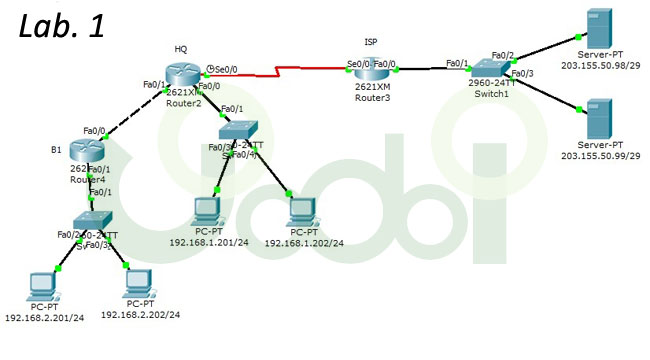
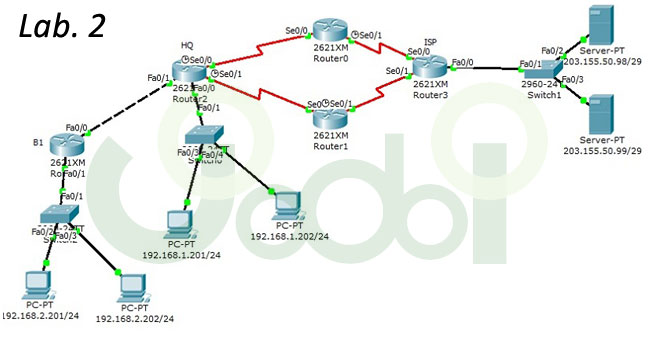
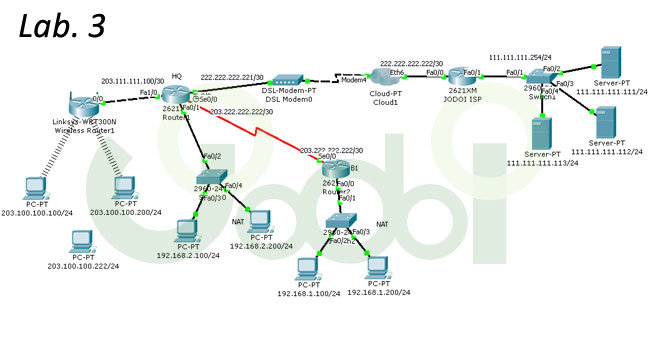
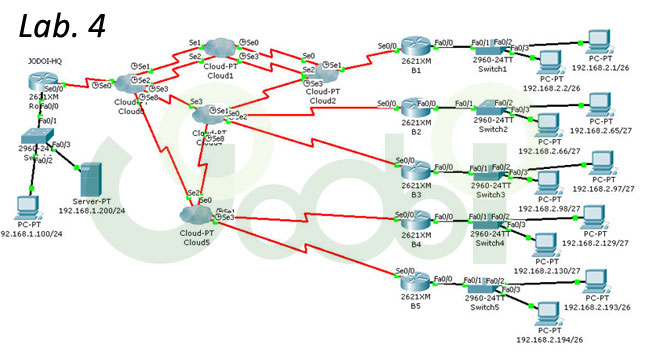
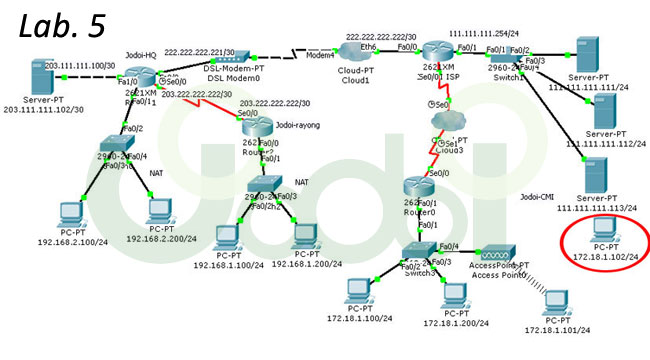
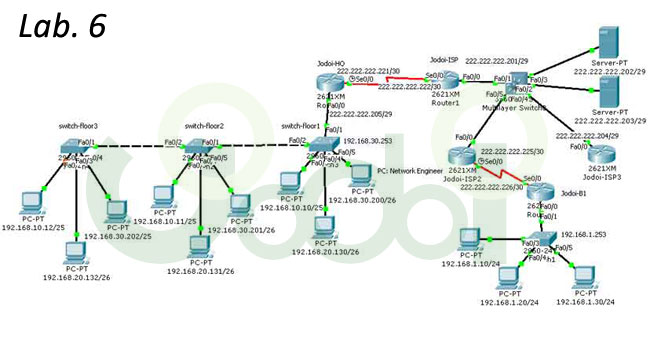
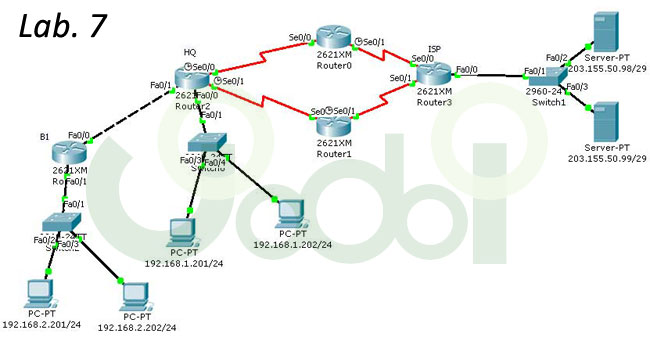
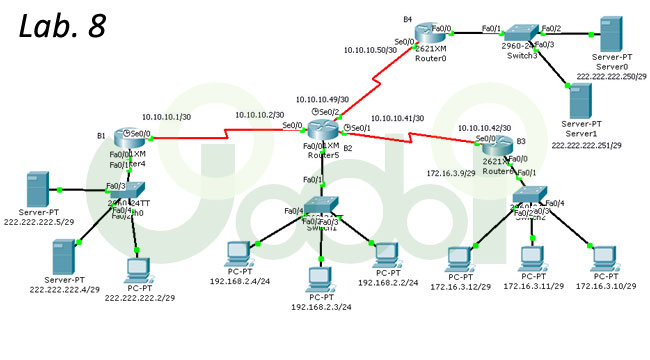
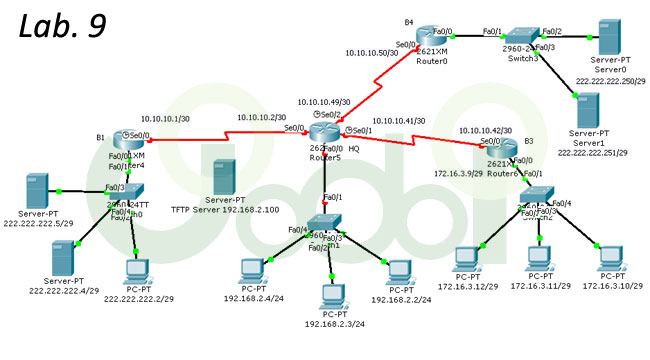
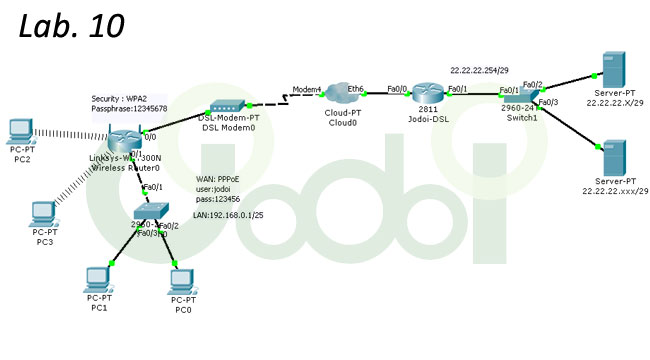
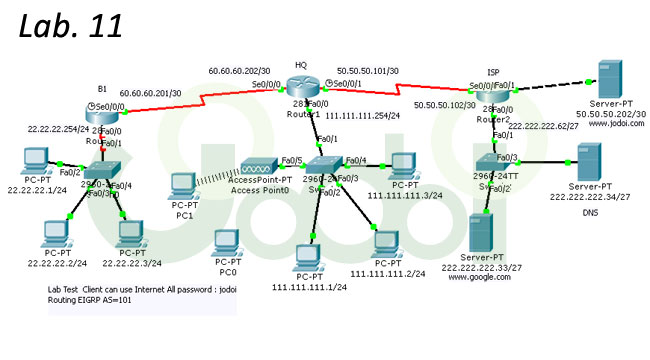
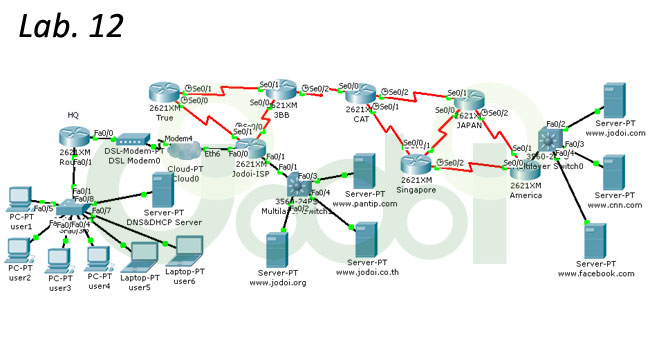
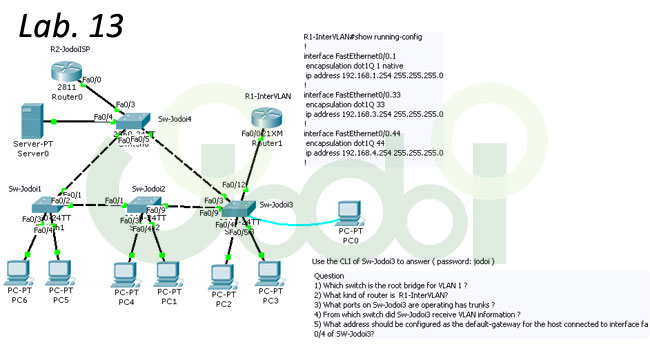
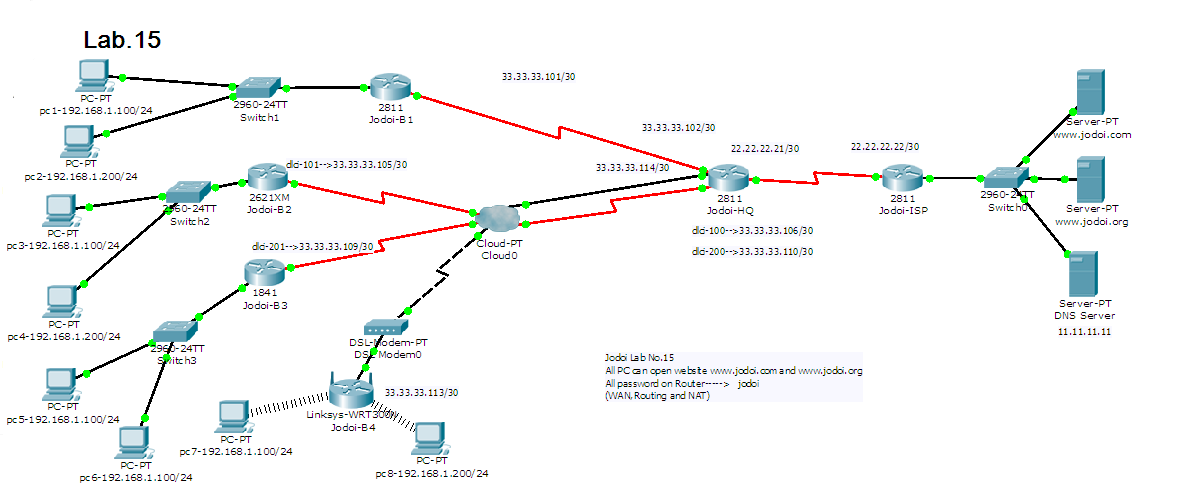
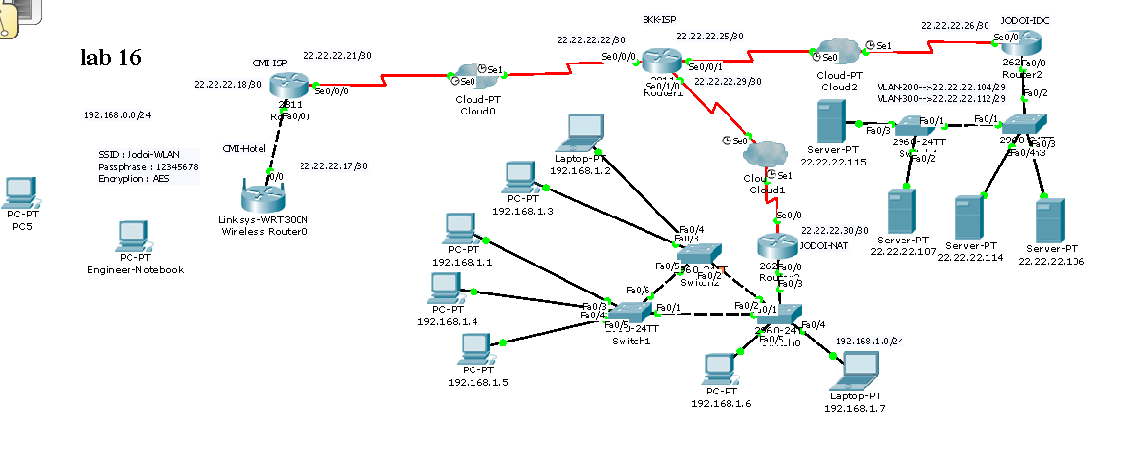
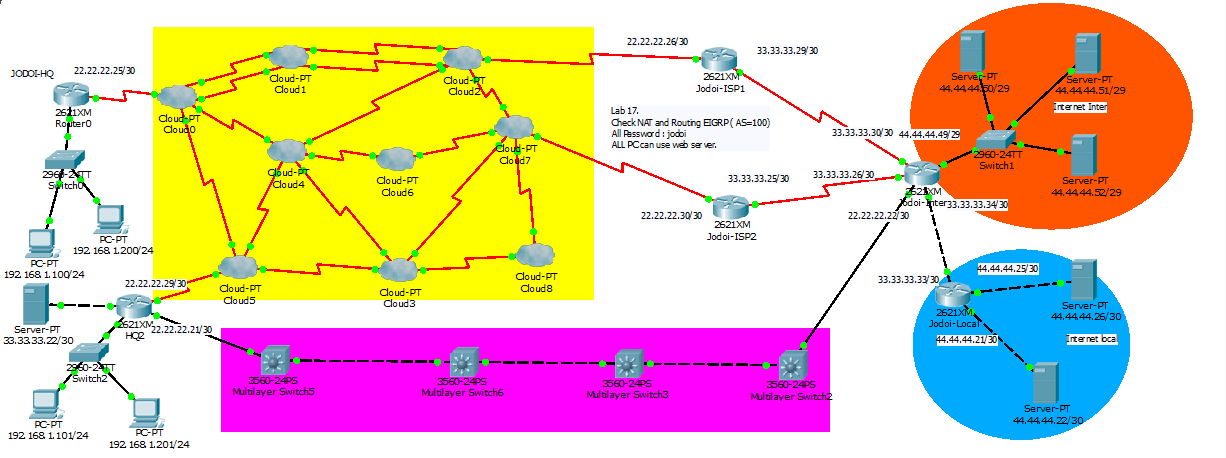
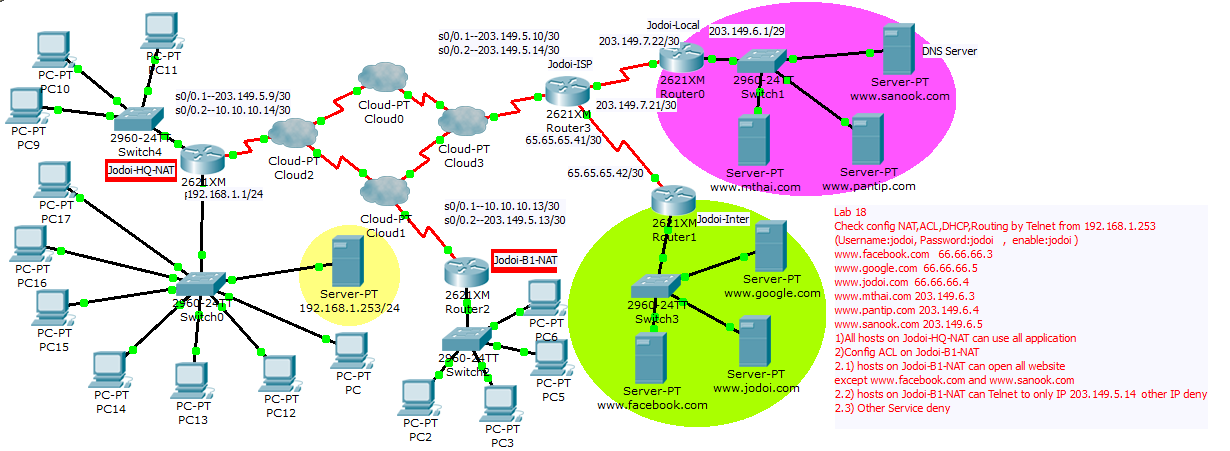
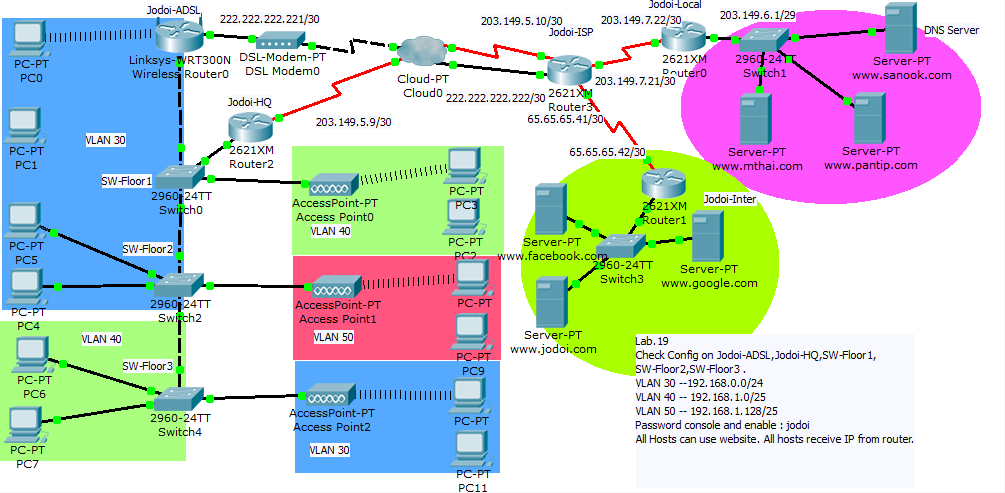
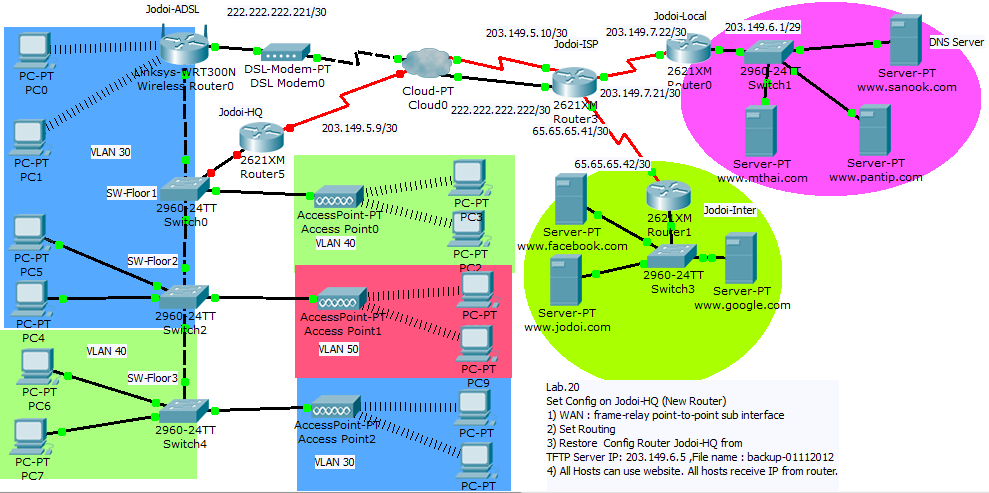
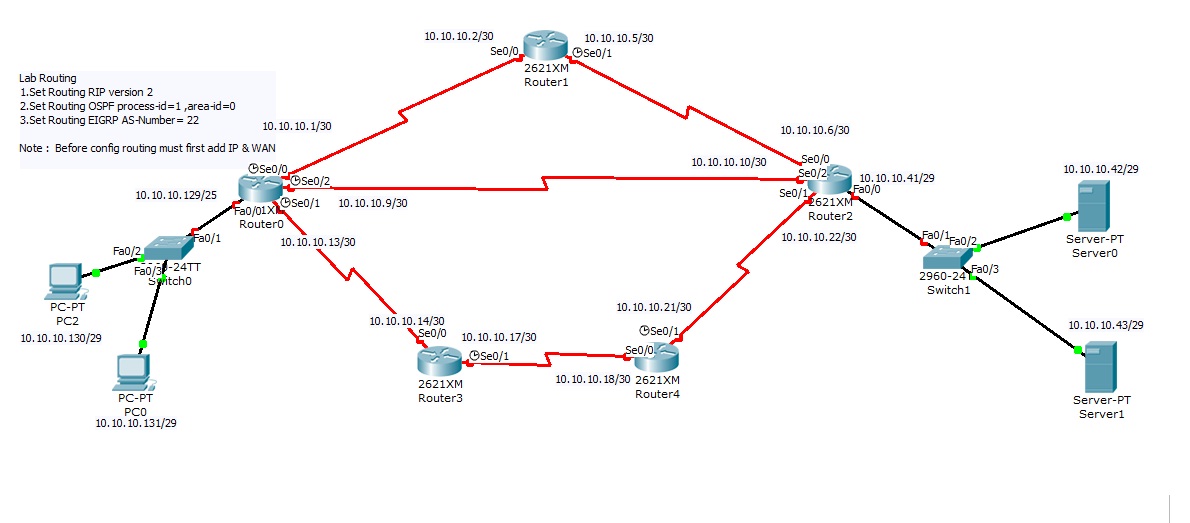
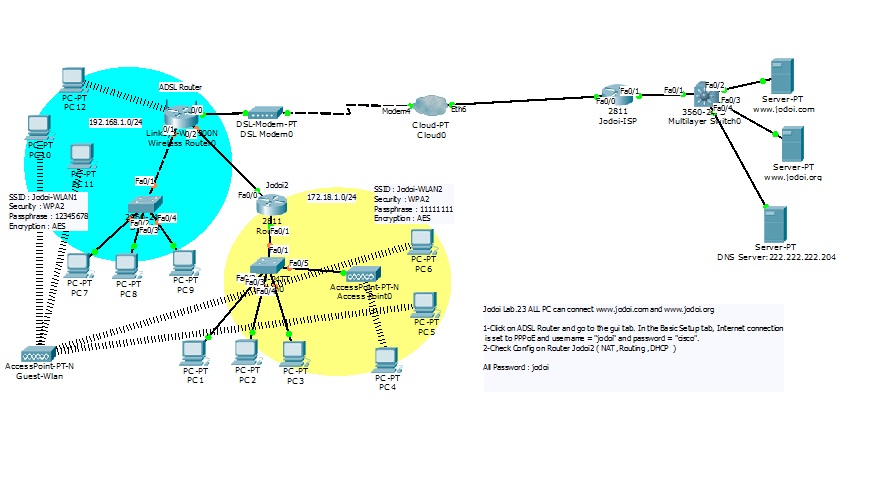
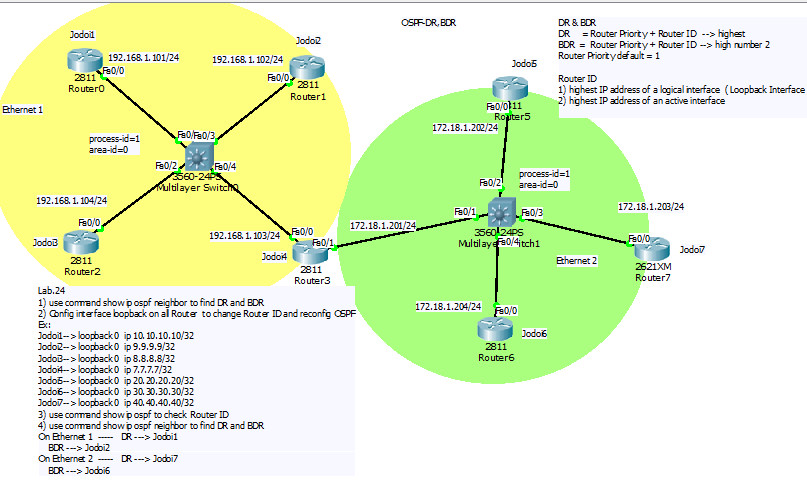
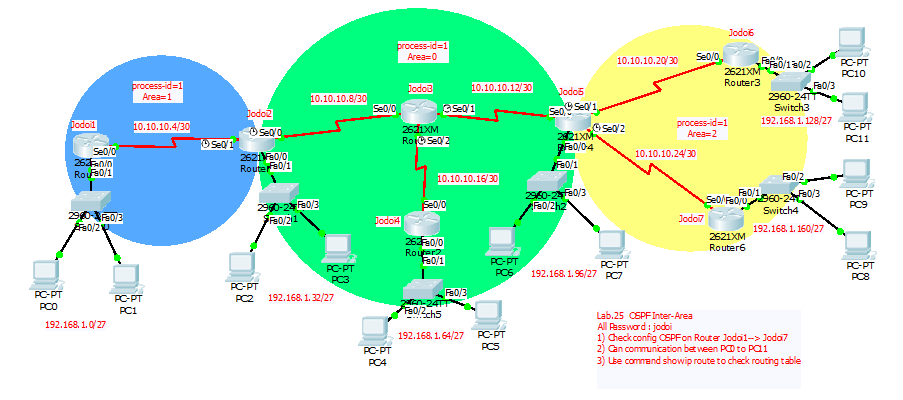
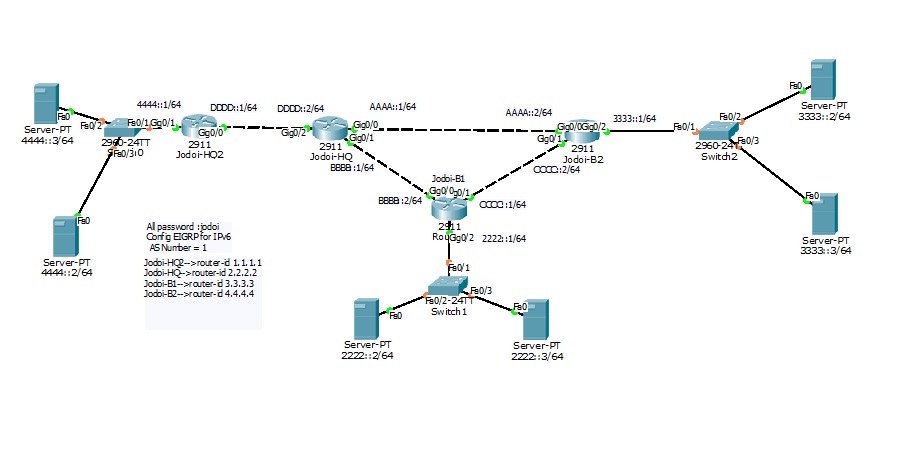 Details of lab files.
Details of lab files.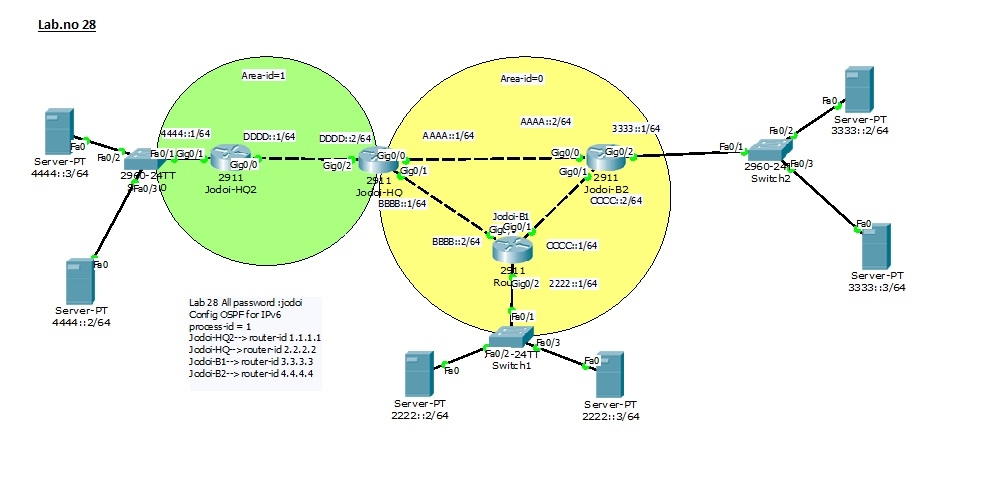 Details of lab files.
Details of lab files.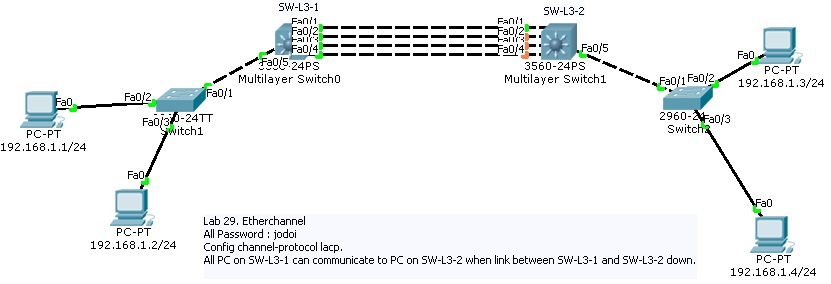 Details of lab files.
Details of lab files.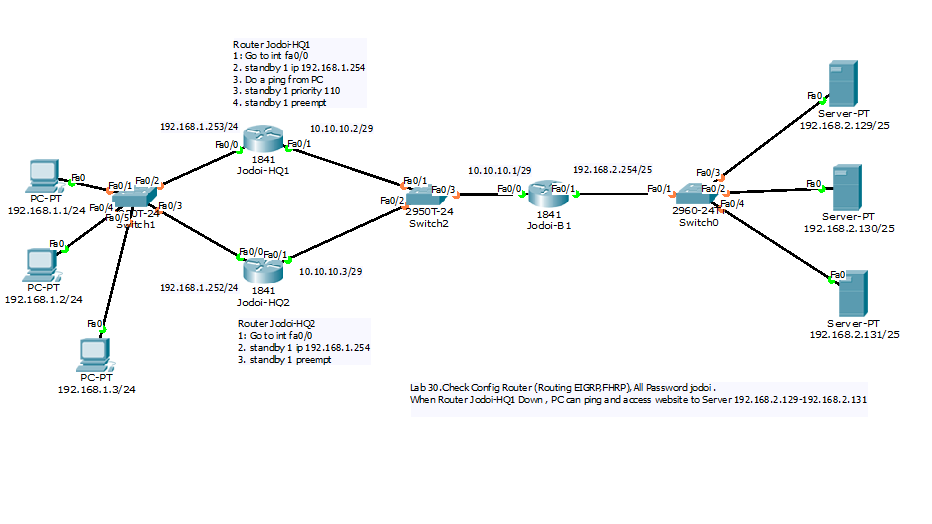 Details of lab files.
Details of lab files.